Do-it-Yourself Nonprofit WordPress Websites
Nonprofit budgets are tight. You already wear seven hats. You need a website.The cheap cost of a DIY website can be like the sight of an oasis in the desert: tantalizing and possibly a mirage.
There are certainly advantages to doing something yourself.
- Save money
- Understand exactly how your site is built
- Get started immediately, without having to find someone else
- No one has to learn about your organization before you get started
Plenty of people have successfully made their own websites with WordPress, but before you take on the task of building your own website, carefully consider the pros, cons, and tips for success.

Pros of DIY WordPress

DIY WordPress Website
A content management system (CMS) in simple terms, is a platform of sorts or a mechanism which permits you to create your content and publish it on a website. Let’s say that it is a coat hanger stand with the coat being your content.
It is software that is installed on your host’s server. Your host provider will likely have a one click installation process to help you get your CMS installed. Once it is installed, you can log in to your site as the admin and add photos, text and other content. You can use the content you’ve added to create blog posts and other forms of content like a product page or display a work portfolio on your website.
A CMS is way more than just a means to an end, you can install a theme which is a modified template to suit the specific niche and purpose of your site. With the template added, you can customize the appearance of your site. You can add plugins to add function to your site, for example a social sharing plugin to help spread the word about your site via social networks.

Guaranteed Results
We guarantee that by the end of this guide you’ll have a working website Easily manage website .

Up-to-Date
This guide is updated weekly to keep up with the latest web design trends.
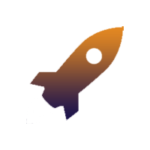
Fast Setup
Within an hour your website will be up and running and is going to be responsive and mobile-friendly.
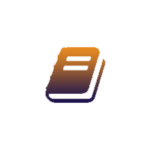
Platform-Specific
Your website will be based on the right platform and in the right way. Plateform specific good user friendly

Beginner-Friendly
This guide is very detailed, comprehensive and easy to follow even if you’re not tech-savvy.



