What BYOL Quick Books Cloud Backup
DimenXional If you own a business, you know how crucial your financial information is. For any business, if their financial information is at stake, that could spell disaster for the company itself as well as for their stakeholders. Because accounting data is at the heart of financial decision making, it makes sense to safeguard it the best you can. In this article, we will discuss why QuickBooks Cloud Backup is your best bet when it comes to protecting and restoring your QuickBooks Data.
One of the first questions you must answer is whether you have QuickBooks running on a local system or in the cloud? QuickBooks offers true SaaS editions of the product such as QuickBooks Online as well as desktop-based clients like QuickBooks Pro and QuickBooks Premier with a subscription-based pricing model (such as QuickBooks Enterprise). If you are using a desktop-based version of QuickBooks (which does not have a subscription-based pricing model), you will need to perform your QB data backup by yourself.


Manage your business on the go
Access your account, manage your business, and stay organized on your computer, mobile phone, or tablet.

Track your expenses
Record expenses for tax time. You can even photograph and save receipts with the QuickBooks Online mobile app.

Create and send business forms
Create custom, professional invoices, sales receipts and estimates that you can send in minutes.

Know where your business stands
Instantly see how your business is performing with customizable reports and dashboards.

Take control of your cash flow
Enter bills from vendors, and pay them only when they are due. Schedule recurring payments to save time.

Free unlimited support
If you need help, support is available with answers to your questions and information on running your business.
Manage your Quick books anytime using multiple devices.
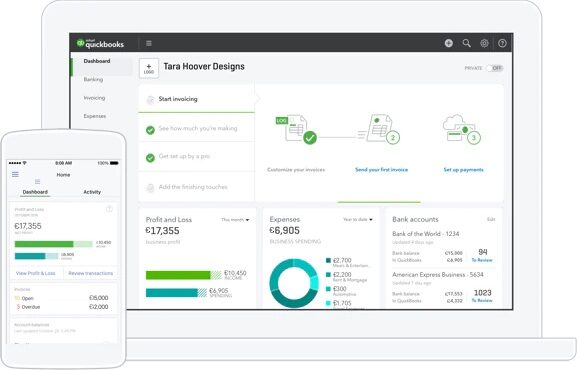
Manage BYOL Quick Books anytime using multiple devices.
-
- Access and manage your books from your computer, laptop, tablet, or smartphone anytime you choose.
-
- Create access privileges so that your colleague or accountant can login and work with your data online.
- Know exactly how much money you have and how much you owe at any moment – your data is synced and backed up automatically.
Which BYOL QuickBooks Hosting Plan is Recommended for You?
Session-Based QuickBooks
Recommended for users who only want MS Office along with QuickBooks.
Dedicated QuickBooks Silver
Recommended for 2-5 users using third-party apps along with QuickBooks.
Dedicated QuickBooks Gold
Recommended for more than 5 users using third-party apps along with QuickBooks.
Dedicated QuickBooks Bronze
Recommended for single users using third-party apps along with QuickBooks.
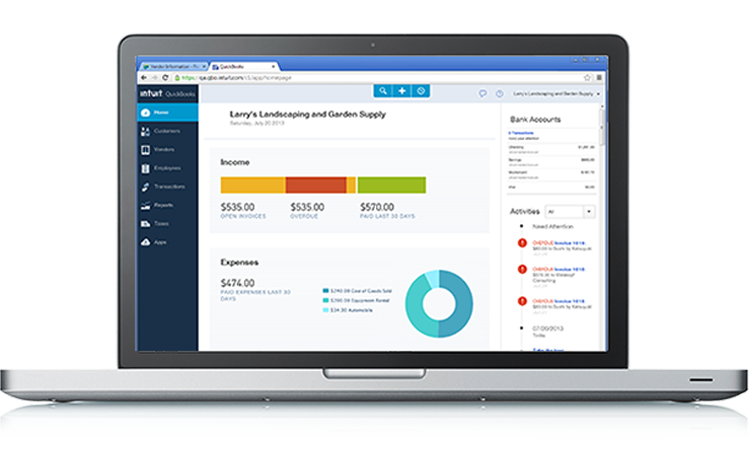

Manage your finances anywhere/strong>
With your accounting data organized in the cloud with QuickBooks, you can track sales, create and send invoices, and know how your business is doing at any time.

Collaborate with colleagues
QuickBooks’ cloud accounting software allows your bookkeeper, accountant, or colleagues, to log in simultaneously and work directly with your data online.
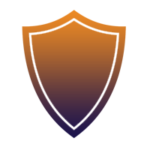
Securely access your data
QuickBooks uses advanced, industry-recognised security safeguards to keep all of your data protected. Best of all, your information is automatically backed up.
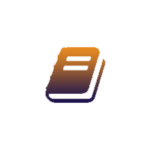
BYOL QuickBooks Notification
Your website will be based on the right platform and in the right way. Platform specific good user Backup as a Service good services provider friendly


